- Details
- Specifications
- Protocols
- Compatible Devices
- Compare
- Documentation
- Apps & Firmware
- Support
- Reviews
Details
OBDLink® MX is a budget-priced, pocket-size Bluetooth OBD-II adapter for all OBD-II compliant vehicles (except hybrid or electric vehicles). It can be used as a diagnostic scan tool, trip computer, logger, and real-time performance monitor. OBDLink® MX surpassed performance in every competing Bluetooth OBD-II adapter, delivering 300% more data samples per second. Its BatterySaver™ sleep mode allows the adapter to stay plugged in continually, without draining the vehicle’s battery.
Unlike the vast majority of Bluetooth OBD adapters, which constantly broadcast their presence and use an easy-to-guess 4-digit PIN, OBDLink® MX utilizes a unique multi-layered link security mechanism, eliminating the risk of unauthorized access. OBDLink MX’s support of the de facto standard ELM327 command set, makes it compatible with tons of third-party OBD software and mobile apps.
OBDwiz and OBDLink app, included with OBDLink® MX, allow you to:
- Turn off the check engine light, and erase stored diagnostic information
- Read and erase stored and pending trouble codes (both generic and manufacturer-specific)
- Access freeze frame information
- Display, graph, and log 90+ real-time parameters
- Create custom digital dashboards
- Measure and display fuel economy
- And much more!
KEY FEATURES
- Maximum vehicle coverage (Verify your vehicle is OBD-II compliant)
- Supports SW-CAN & MS-CAN protocols
- World’s fastest Bluetooth OBD-II adapter
- Small form factor
- Hacker-proof
- Read & clear 'Check Engine' light
- Automatic sleep & wake-up
- Free Android app & Windows diagnostic software
- More 3rd party app & software options
- Free firmware updates
Additional Info
| INTERFACE | Bluetooth |
|---|---|
| DEVICE WEIGHT | 1.2 oz (34.02 g) |
| DIMENSIONS | 1.97 x 1.77 x 0.91 in (50 x 45 x 23 mm) |
| SUPPORTS ALL OBD-II PROTOCOLS | Yes |
| SUPPORTS SINGLE-WIRE CAN (GMLAN) | Yes |
| SUPPORTS FORD MEDIUM-SPEED CAN (MS-CAN) | Yes |
| BLUETOOTH SPECIFICATIONS |
|
| OPERATING CURRENT | 68 mA |
| BATTERYSAVER™ MODE | < 2 mA |
| OPERATING VOLTAGE | 8-18V DC |
| OPERATING TEMPERATURE | -4º to 131º F (-20º to 55º C) |
| OPERATING HUMIDITY | 10 to 85% (non-condensing) |
| MAXIMUM PARAMETER ID (PID) RATE | ~100 PIDs/second for PC & Android |
| PACKAGE CONTENTS |
|
| CERTIFICATIONS | International
North America
Europe
Australia/New Zealand
|
| WARRANTY | OBDLink® MX comes with an unconditional 90-day money-back guarantee, and a 3 year warranty.  |
- Legislated OBD protocols:
- ISO 15765-4 (CAN 250/500 kbps, 11/29 bit)
- ISO 14230-4 (Keyword Protocol 2000)
- ISO 9141-2 (Asian, European, Chrysler)
- SAE J1850 VPW (GM)
- SAE J1850 PWM (Ford)
- SAE J2411 Single-Wire CAN (SW-CAN) - GM proprietary network
- Medium-Speed CAN (MS-CAN) - Ford proprietary network
Android
- Smartphones (Android 2.2 and newer)
- Tablets (Android 2.3.3 and newer)
Windows
- Bluetooth-enabled PCs, Laptops, Netbooks (Windows XP SP2 and newer)
- Phone (Windows Phone 8 and newer)
- Tablets (Windows 8 and newer)
Blackberry
- Smartphone (BB 10.0.0.0 and newer)
- Tablet (BB 2.0.0.0 and newer)
Apple/iOS
- Not supported
Action Cameras
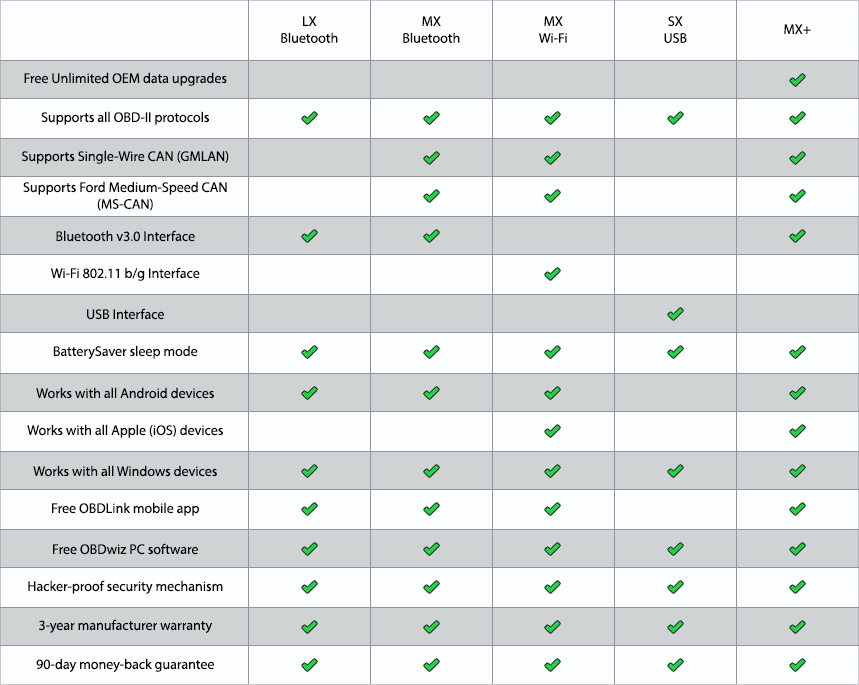
- OBDLink® app for Android
- OBDwiz Diagnostics Software
- Firmware Updates
Visit OBDLink.com for advanced support and recommended apps & software.
Customer Reviews (44)
- Tool that will pay for itself.Review by J.B. [Amazon Review]
-
Bought this for my 2012 Buick Regal GS. I wanted something to show boost and fuel pressure, IAT, and EGT. I use the app Torque on my Galaxy S7 to log and see real-time data. You can also get a plugin that will record real-time data over video recorded by your phone. If I get to go to Barber's or Road Atlanta for a track day, I hope to put it to good use. Communication speed is pretty good. I am thinking that the refresh rate of the data depends some on the device you are using it on. The rate on a older phone might not be as good.Satisfaction
I plan to use this on other vehicles in the household. (Posted on 2/7/2017) - Get this one over BAFXReview by Amazon Customer [Amazon Review]
-
Have only had it a day but it is amazingly easy to setup. I returned a unit from BAFX that was less expensive and a PIA to even get connected. This was connected in under 2 minutes and working great with Tourque app and the OBDlink app. Communication is very quick, unit is much smaller as well. 5 Stars for now, will update later if I have any issues. I am just very happy that it works as advertised since I spent over 2 hours with that other POS just trying to get it to connect.Satisfaction
Update--Unit works great. It goes into sleep mode after two hours with no voltage state change or app connection so you can leave it plugged in all of the time if using Torque or another monitor app. Once getting back into car it comes back online and connects with no issues. The PC software is very useful as well. You have so much more information about how your vehicle is running in real time and are able to log as well. I will be getting another one for my other vehicle and putting in Android based radios so that I can use the App from the radio, putting the gauges I want to see on the screen. (Posted on 1/24/2017) - Still works good reading codes after 2 years -- 2000 Chevy SilveradoReview by nets [Amazon Review]
-
Still works good reading codes after 2 years -- 2000 Chevy Silverado, 1998 Toyota Pickup, 1997 Jeep Grand Cherokee, 2003 Mitsubishi Eclipse, and others for friends. I purchased the Torque app, which is dependable when I need it, for my Android HTC Amaze phone, which is also dependable when I need it. (Posted on 1/24/2017)Satisfaction - The software included is on par or better than TorqueReview by Scott McElhiney [Amazon Review]
-
I originally purchased an Elm327 bluetooth connector. Those are the translucent blue one's for cheap cheap cheap. Guess why? The Elm327 would not connect to my 1999 Regal or Saturn that run J1850 protocal.Satisfaction
I bought the OBDLink LX and "Bam!" it was chatting away once it paired. It also didn't drain my car battery when left plugged in. The software included is on par or better than Torque. I like the initial gauge setup in the included software better on my double DIN headunit I'm running it from.
I teach at a local community college and after the success with the LX, I ordered the MX the other day and it also connects easily. I'm researching software apps that will do more manufacturer specific diagnostics through this connector. Check out EASE if you have bought one for a specific vehicle. They sell software by platform for GM and others that does what their full software does for thousands of dollars, and can let you diagnose ABS, SRS etc... (Posted on 1/24/2017) - Great OBD-2 ProductReview by smith [Amazon Review]
-
I have been using this since Sept 2014 and was posting a link to it in another review so I thought I would leave a review of this product as well.Satisfaction
The software is OK but I think a lot of people just use Torque Pro. It works perfectly with this app.
I recently bought a Garmin Virb Ultra 30 and it easily paired up with the camera and lets me log various data points like Speed, RPM and Load and drop gauges right on the video while editing it. I couldn't find information on which OBD-2 dongles were compatible with the Garmin but this one works perfectly. There were a couple fields that were not collecting data (fuel consumption and torque) but the Torque app doesn't read these values on my 2015 Subaru WRX either so I don't think it is a limit of this device or the Garmin it is just that not everything is available with every vehicle.
This dongle has worked great with all of our vehicles (09 Jetta, 11 Yukon, 15 WRX) but as expected the VCDS does a lot more with the VW.
I have never had an issue with it draining the battery. I like how it has faster polling for Torque Pro to give more real time readings. It also requires you to physically press the pair button on the device which makes it more secure from someone pairing with it while driving next to your car. (Posted on 1/24/2017) - Great scan tool!Review by Chris C. [Amazon Review]
-
Now that Windows 10 works on bluetooth, this is a useful device for diagnosing common auto problems with respect to the check engine light (CEL), as well as displaying what the computer is reporting on your car. I've used this to help trace down an emission issue (broken purge valve), as well as playing with the app for seeing engine load, intake CFM, etc. (android app allowed heads-up display mode)Satisfaction
Would definitely recommend. (Posted on 12/1/2016) - Self-Mechanic's dreamReview by Sergio Ruelas [Amazon Review]
-
I've had this scanner for about 2 years now. It's on the way more expensive side versus other cheap ebay scanners, but it's worth it. Considering security, this device has measures to protect itself from being hacked. It communicates much faster with my phone than the other scanners, and I have never had any problems connecting with it. I love the software that comes with it for windows, there's so much you can do. Gone are the days of you not being able to diagnose your own car. (Posted on 12/1/2016)Satisfaction - Good fast connection and paired up first tryReview by PrimeShopper [Amazon Review]
-
Good fast connection and paired up first try. I use this with Torque on a tablet on the dash all the time. Will see how this one does with fast logging and displaying gauges. This replaced a cheap adapter that Torque would report as faulty some of the time. (Posted on 12/1/2016)Satisfaction - 5.0 out of 5 starsThis is absolutely, without-a-doubt the FASTEST OBDII adapter I've ...Review by Brandon Phillips [Amazon Review]
-
This is absolutely, without-a-doubt the FASTEST OBDII adapter I've ever used. I've even used hard-wired OBDII adapters that were not nearly as fast as this one. (Posted on 11/16/2016)Satisfaction - Yes.Review by Sbell [Amazon Review]
-
This OBD reader is friggin awesome. I love that I can keep it plugged into my truck without worrying that it will slowly drain the battery. Don't worry about someone else being able to connect to this, the only way you can set it to accept other phones is by physically pressing a button on the reader; it is also only a short-range transmitter. Having the ability to simply connect to the device from my phone an monitor many different aspects of the engine while its running is very handy. Definitely recommend buying this. (Posted on 11/16/2016)Satisfaction - Great for pulling Ford and GM Specific CodesReview by Sam24and48 [Amazon Review]
-
I ordered this after having some issues with our Parking Aid system. I have not used the included obdlink app but did use the Forscan app designed for Ford, Lincoln, Mercury, and Mazda vehicles. It relayed the correct error code without any problem and helped me identify the exact part that I needed to replace. I had one of the chinese elm27 obd scanners and it had no ability to pull any GM or Ford specific bus codes and at this point I consider it worthless. Very happy I purchased the MX and am sure it will come in handy in the future as my family has all GM and Ford vehicles. (Posted on 11/16/2016)Satisfaction - The app works great with both my 13 Subaru and 13 FordReview by HillBilly [Amazon Review]
-
Dealership can bugger off now that I can diagnose my own issues first time used already paid for itself. The app works great with both my 13 Subaru and 13 Ford. (Posted on 11/16/2016)Satisfaction - See what is going on in your carReview by Grimmace [Amazon Review]
-
Does what it says. Replaced an older unit with this. It is really compact and and be stored anywhere in the vehicle or on the OBD port without getting in the way of anything. Phone connected to the app quickly and showed all the data. Downloaded the PC version and was able to connect without issues either. Anything that prevents $100+ just to see what the problem is worth it. It pays for itself before you know it. Good product. (Posted on 11/16/2016)Satisfaction - works great. worked on my Pontiac G8 GT and Works ...Review by jtown82 [Amazon Review]
-
works great. worked on my Pontiac G8 GT and Works on my 2015 Mustang GT. this basically will work on any car using a OBD II connector. this also is one of the better OBD II connector. they are not all created equally. (Posted on 11/16/2016)Satisfaction - A must. Best for home and mid range usage. Almost a profesional tool. Great quality, great free software.Review by DefToneR [Amazon Review]
-
I have 4 adapters, 1 its small handheld, 3 are BT chinese, including the Elm327. With some cars I did not have any problem until I bought my Jeep.Satisfaction
Non of my adapters work on my Jeep Grand Cherokee 1999. I was starting to think that the port or the ECU was damage, but I realice that non of my adapters was more expensive than 20U$ So I decided to bought a good one and give it a try. I Have torque (the android app) and from their wiki I found that one of the most recommended was this "ScanTool" So I went for it.
This one read the Jeep with no problem. Is super fast accurate data. The ELM327 take time to connect to BT... the data have some lag. Some times it disconnects. and will not work with this special protocol for ford/gm (and jeep). The prices is like 4x. But If you take 5 minutes and think about it.... you are contacting and writing your car's computer (Power Train/ECU)... so. some bad chip or soldering could take 12v to the com port. and severe dame to the ECU.... making your car useless... (Posted on 11/16/2016) - A good ODB scan toolReview by Larry Sunderland [Amazon Review]
-
I have found this to be helpful in knowing why the check engine light is on before taking a car in for service and repairs. There is a also the option to monitor real time engine performance via my cell phone or other Bluetooth device. As long as you don't allow it to distract you from the actual task of driving, the additional info can help you better tailor your driving habits. (Posted on 11/16/2016)Satisfaction - This is ONE you need for a Windows 10 laptop scanner. 5+!Review by Anonymous [Amazon Review]
-
First I tried an Autel direct connect: Very solid, lots of features, but the software froze up the second time I used it: bye!Satisfaction
Then I got a Veepeak wifi scanner for Windows. It was a very tight fit (too tight), hard to connect, and then all I got with my expensive OBD Auto Doctor software was "Invalid OBD Standard"....bye.
Then I bought this. First I tried it with OBD Auto Doctor and it paired and worked just fine. !!!!
The I downloaded their OBD MX software from their site, ****SAVE THE LITTLE PIECE OF PAPER WITH THE LICENSE CODE*** that comes with the scanner. The scanner paired to my Windows 10 laptop fine, but the program itself would not connect via Bluetooth UNTIL I changed the COMMUNICATION TYPE setting to the first checkbox for USB,BluetoothRS-232 AND also changed to COM PORT 6, and then everything clicked right in.
Frankly, the OBD WIZ app was as good as the expensive OBD Auto Doctor in my opinion, for everyday drivers. I am sure there are differences that mechanics would notice and so on, but I don't understand half the stuff they scan anyway.
In short, this scanner and their FREE software is all you need for a very nice Windows 10 laptop auto code scanner. And yes it does clear Check Engine Lights -CEL- codes. Also, the dashboard gauges are quite nice. (Posted on 10/20/2016) - Works as intendedReview by Zach [Amazon Review]
-
I have had no issues with the device and it has already been put to work in a handful of different vehicles. The communication speed between the device and phone is blazing fast. If you use an application like Torque Pro the device will read realtime data and display it with more accuracy than the actual gauges in real time.Satisfaction
This device is only as good as the software that supports it. It does come with free software that works well, and other apps are available on the marketplace that may work better with your particular vehicle (Forscan is an example).
The only reason I rated 4 stars instead of 5 is that you have to forget the device every time you disconnect from it. It gives a new code when you hit the bluetooth connection button so it won't 'remember' your phone. This is a minor inconvenience but it is still an inconvenience. Perhaps ScanTool can introduce a watch battery powered memory much like how your computer remembers Bios settings when it is turned off?
Hope the review helps, I am pleased with my purchase. (Posted on 8/15/2016) - Great tool for the novice or the pro.Review by G. Thomas [Amazon Review}
-
I am a professional auto technician with access to several high end scan tools. I got this tool to use as a quick preliminary check tool before breaking out the slow to boot and cumbersome "big gun" tools but I find myself using this tool instead of the high end tools because of it's speed and coverage. Great tool!!!! (Posted on 8/15/2016)Satisfaction - GREAT, GREAT, GREATReview by Jeremiah Mauricio [Amazon Review]
-
I bought this with some reservations, as my wife's 2002 Subaru Forester doesn't function on some inexpensive OBD II readers. The readers don't see the car, and I don't know why some do and some don't. However this works perfect, I keep it in the car and use the software to play with the digital dash. I can read and clear codes, and leave it plugged into whatever I'm driving just to have it with me. Friends have borrowed it and it is awesome.Satisfaction
I also race and use other apps with this and it works perfect! This might be one of the best tools I have bought in the last 5 years. (Posted on 8/15/2016)